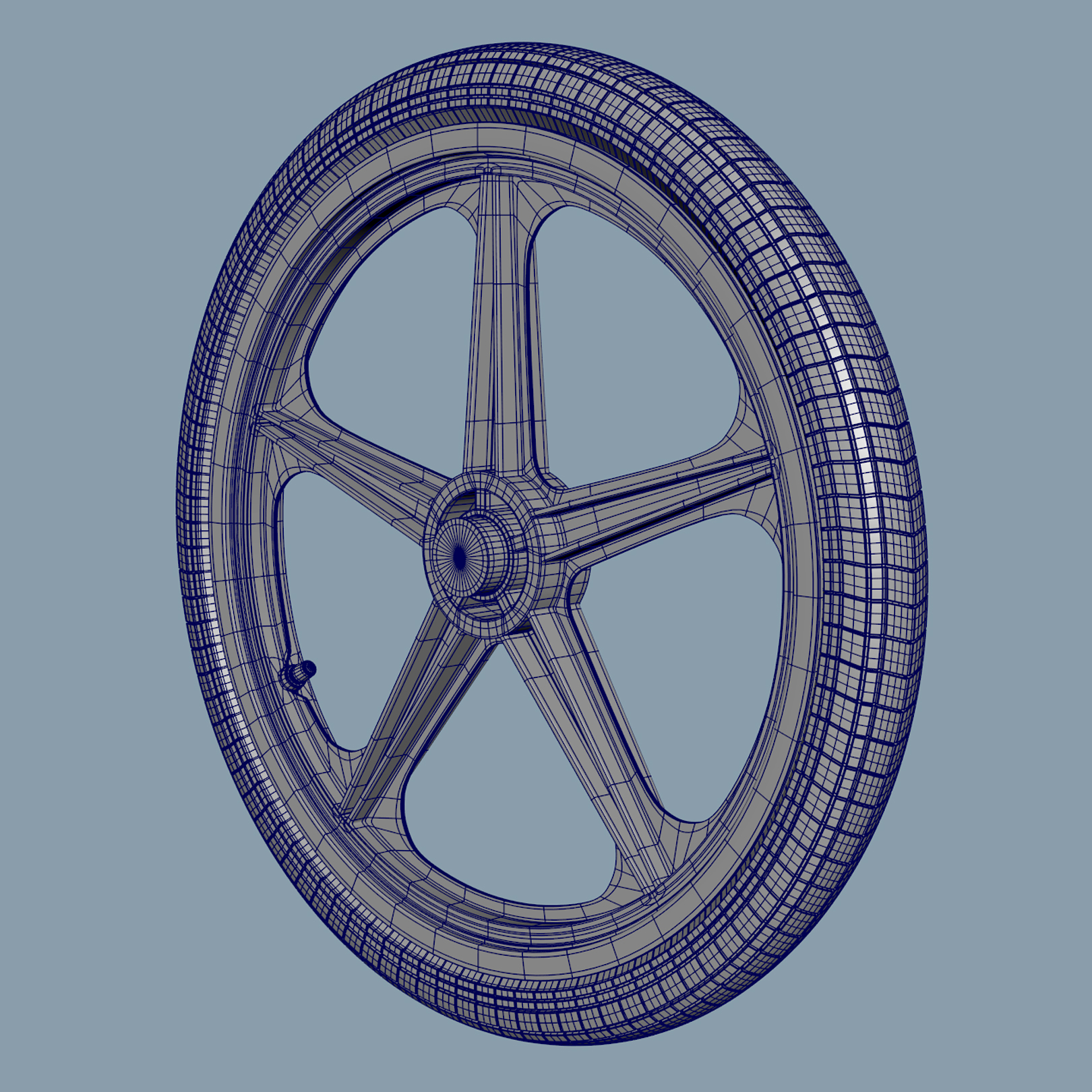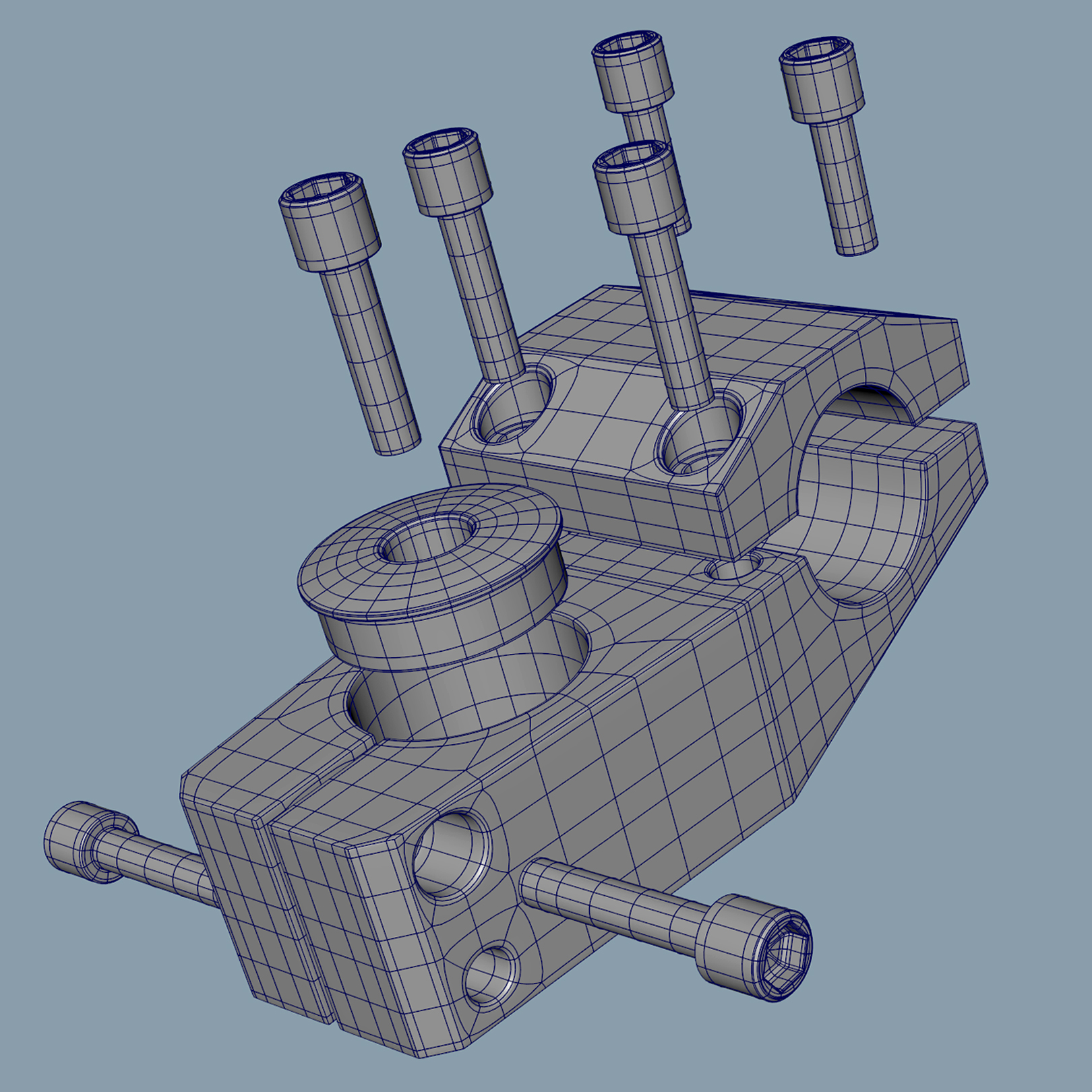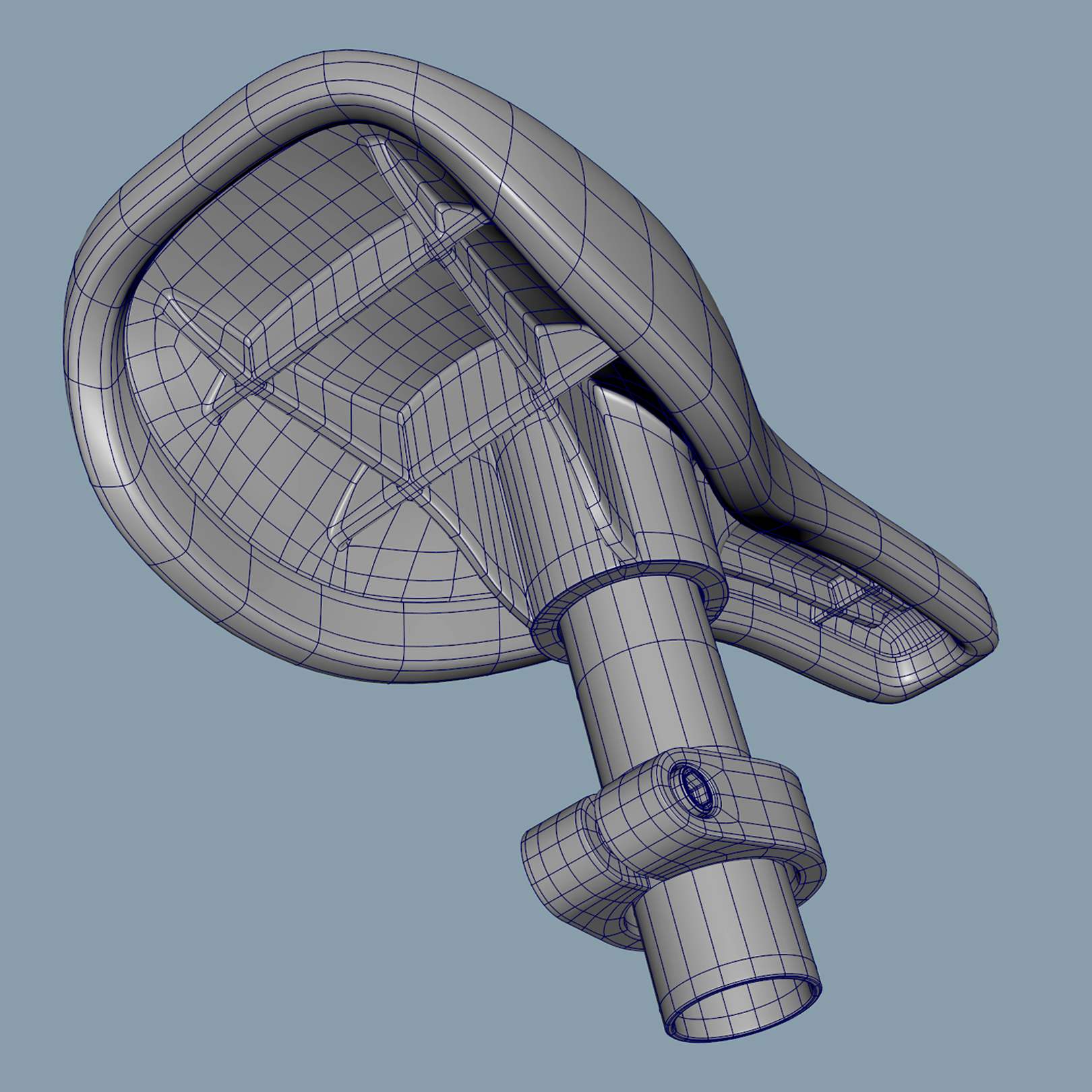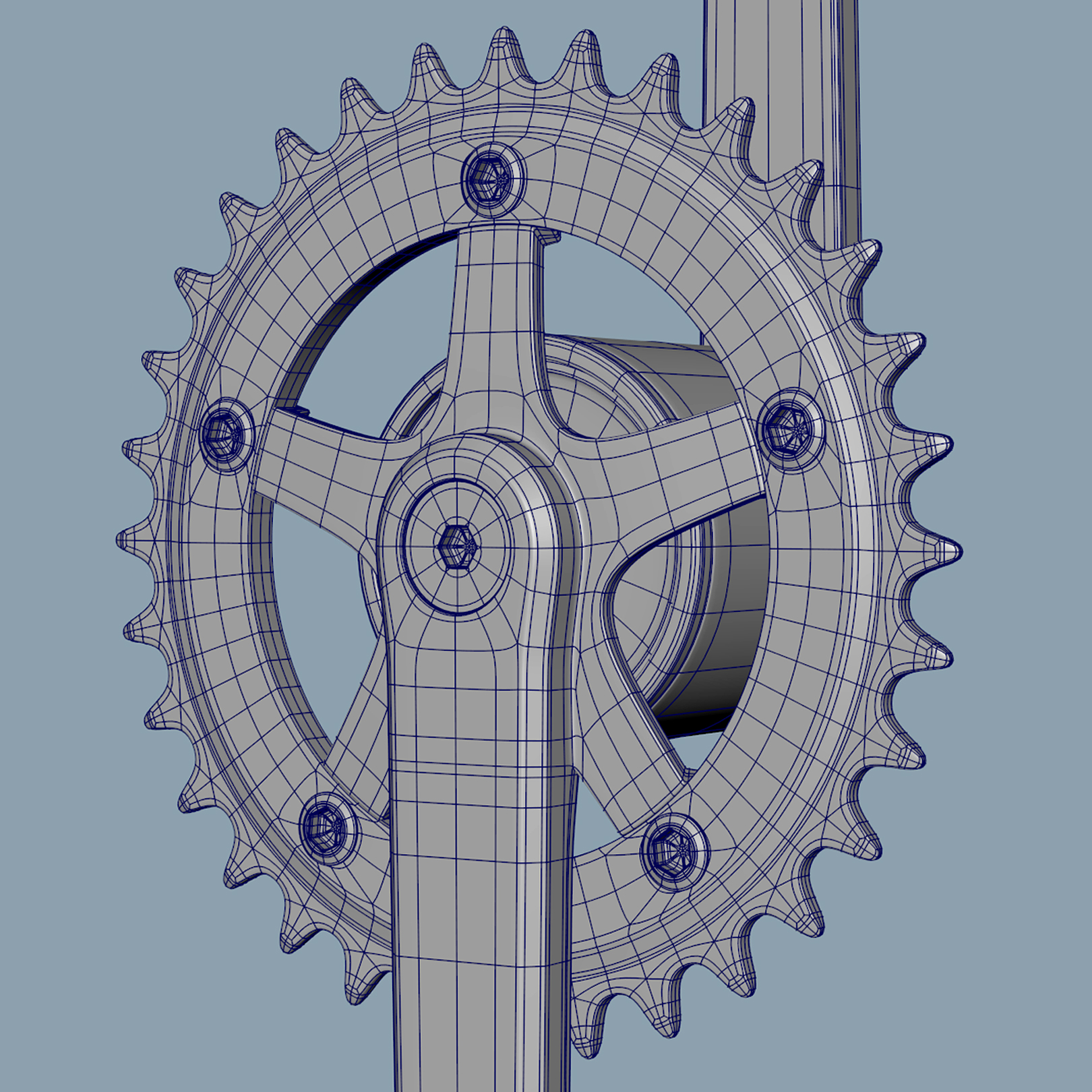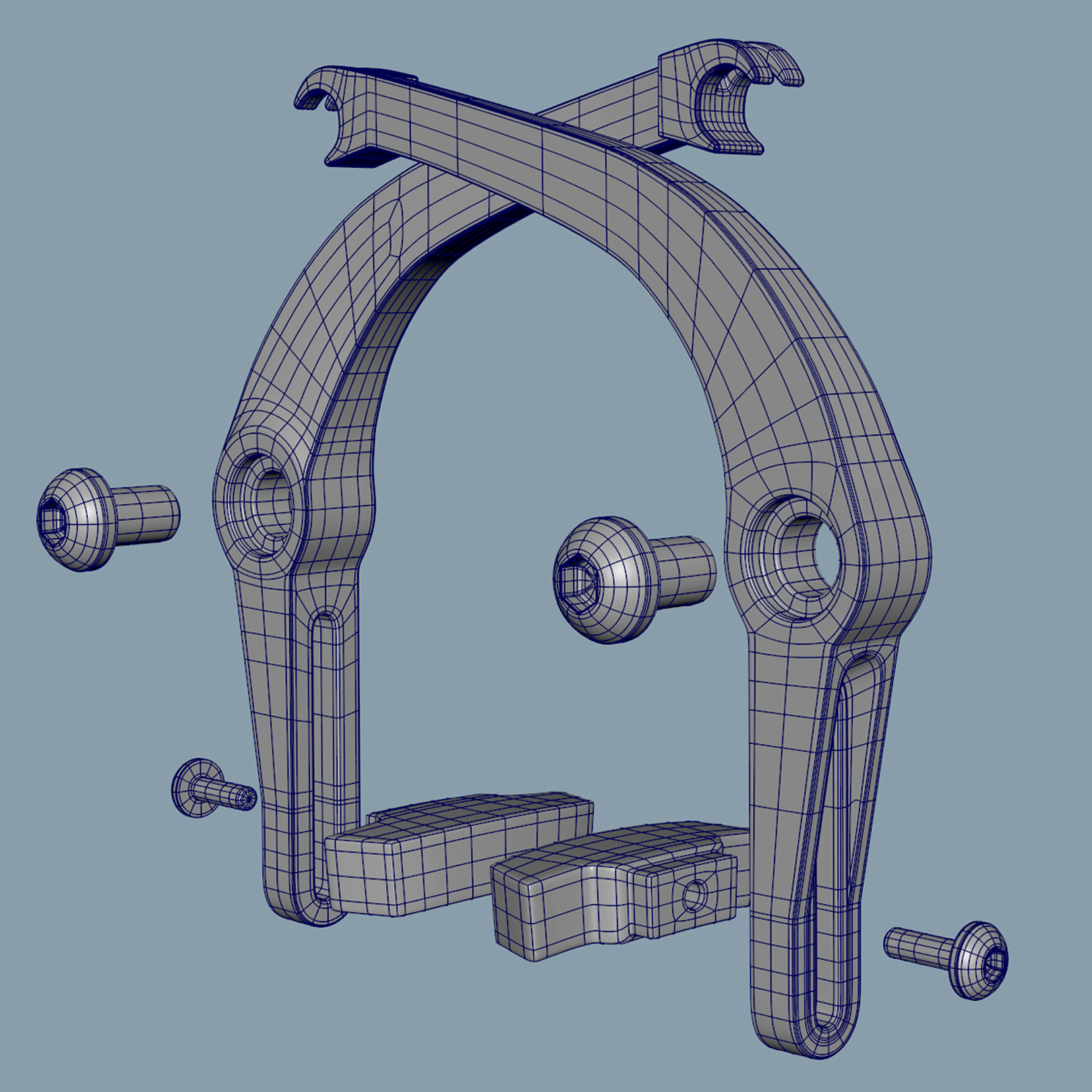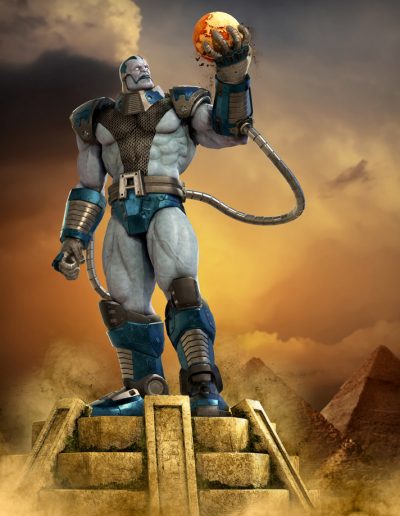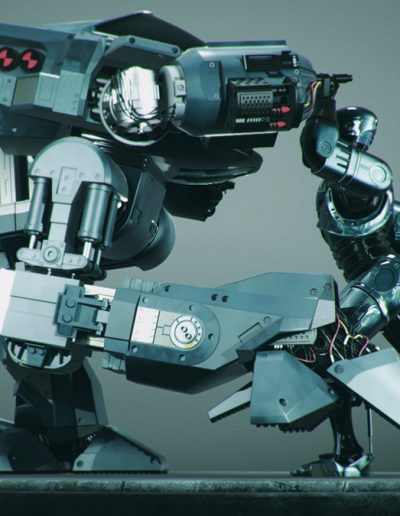MASTERING HARD SURFACE MODELING IN MAYA: ON DEMAND
The Ultimate Online 3d Modeling Course
WHAT'S INSIDE...
Over 43 training videos (21+ hours) and growing. The videos are project-based, chronologically organized from the very basics to advanced 3d modeling and rendering techniques. Each video is played and narrated in real-time so you get my thoughts and decision-making right at that moment.
This course is very different from those you might have tried in the past. I not only show you the HOW but I explain the WHY. You won't just learn how to create a highly detailed model of a bike, but you will learn a step-by-step system to create ANY complex 3d model at a professional level.
This course will provide you with a strong foundation to make more complex 3d models in much faster with less frustration. You will gain a competitive advantage when applying for 3d modeling work in the VFX, Animation, Product Design, and Video Game industry.

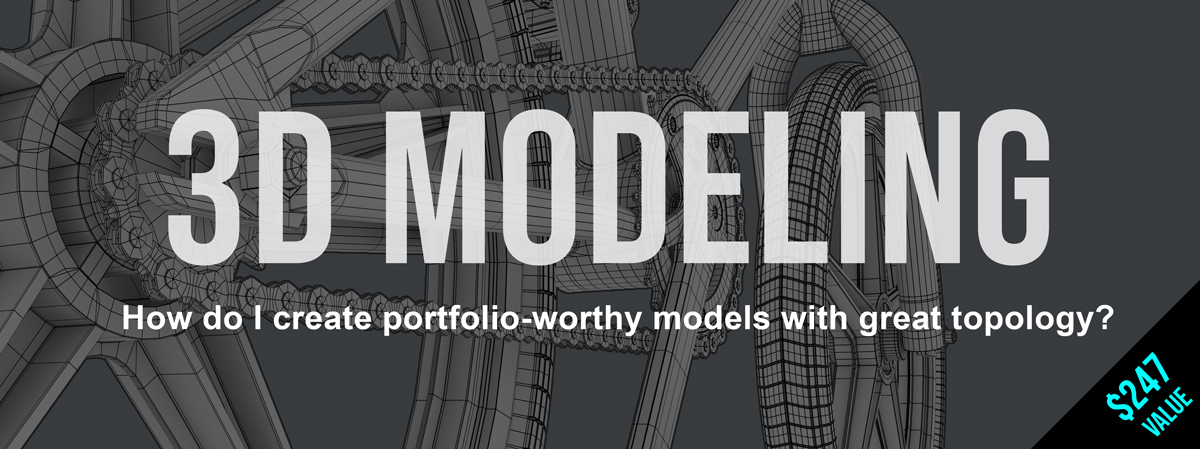

$573 VALUE
PLUS YOU’LL ALSO GET…

Malcolm 341 Discount
50% Member-Only Discount off the Mel Script Mega Pack

Apple Educational Discount
MacBook, iMac, iPad, Final Cut Pro X, etc.
Lifetime Membership
You won't lose access to your content after 6 or 12 months like some other programs. You'll always have access with your lifetime membership.
FREE Updates
You will receive new video content. This includes access to the Bike Upgrades section, updates covering new Maya features and videos based on student questions!
Project Files
Blueprints, Wireframe Breakdowns, & Scene Files Included.
FREE Downloads
My Personal Time Saving Key Board Shortcuts.
EXCLUSIVE DISCORD GROUP

PORTFOLIO REVIEWS
Each month I will review member's works and post the videos to the group.
PAID JOB POSTINGS
MEMBER CONTENT
Member created content and tutorials share within the group.
VALUE: $1,148
$247
ONE TIME PAYMENT
LIFETIME MEMBERSHIP

WHAT DO OUR MEMBERS SAY?
I was stoked to find JL Mussi’s 3D modeling class after many months of searching for answers to modeling questions via youtube. His class taught me step-by-step how to go about methodically creating complex models from scratch. The techniques taught in his course were very well thought out and delivered in an easily digestible way.
I highly recommend taking his course.
I still remember a teacher telling me: Booleans in Maya is should be avoided at all cost. Therefore I always avoided them to make complex shapes.
JL not only taught how to use all Booleans tools properly, but also taught how to clean up and introduce proper topology after Booleans. This gave me confidence creating complex models and is one of the biggest takeaways from the course.
JL has a great way that he communicates and attacks a problem or issue. Applying his principles has allowed me to improve my 3d modeling which has really has given me a boost in my confidence. Now, I take much more pride in my work. It’s turned me into a 3d modeling beast.
I’ve taken many courses in the past but this one has really helped me and really has me feel like I’m progressing.

"Learning to model to a production standard makes you instantly more employable over the competition in the VFX and animation industry."
The bike model itself is fantastic and a joy to rig. The attention to fine detail made rigging the asset a breeze as I could lean into what was there instead of fighting against it. The clean approach to topology allows for the most amount of visual detail whilst keeping the polycount manageable.
Learning to model to a production standard makes you instantly more employable over the competition in the VFX and animation industry. Having the ability to create assets that are easy to work with down the pipeline is an essential skill for bringing your work up to a professional standard.
Justin Pedersen | Pipeline Technical Director | Automatik VFX
STILL UNSURE?
Here’s a full breakdown of the course
BLOCKOUT
After an introduction to all my favorite 3d modeling tools, interface options and hot key setups you will tackle your first 3d modeling challenge, creating a blockout of your model.
You will establish all your primary forms with basic primitives to make sure all parts will fit together before committing to any final shapes. The blockout will act as a roadmap for the rest of your project.
Learning Outcomes:
- Working knowledge of modeling, transform and selection tools.
- Setting up blueprints in your viewports to aid in modeling.
- Establishing primary forms.
- Planning how to build a complex model.
RIMS & TIRES
You’ll move on from the blockout stage to creating your first set of finalized parts. You will learn how to use radial symmetry setups to create the rim. You will also learn how to breakdown a complex shape like a tire, into a simple repeatable pattern and achieve it final shape by using Maya’s powerful deformers.
Learning Outcomes:
- Create radial symmetry setups that will allow you to work on a small section of your model while allowing you to view the end result.
- Breaking down complex shapes into a simple repeatable pattern.
- Using deformers to quickly build a complex shape.
FORK & FRAME
You will build off the existing blockout to create the final version of the fork and frame. You will learn how to plan for intersecting components, boolean pieces together and clean up your edgeflow to achieve a great final result.
Learning Outcomes:
- Planning topology prior to booleans operations to create cleaner topology with less clean up work.
- Combining simple objects using booleans to create complex shapes quickly.
- Adding secondary details.
HANDLEBAR & STEM
You will use simple primitives in conjunction with booleans to carve out a complex shape like the stem. You will also build the handlebars with some of the same workflows your created the frame with.
Learning Outcomes:
- Creating both symmetrical and asymmetrical details.
- Planning topology prior to booleans operations to create cleaner topology with less clean up work.
- Using booleans to quickly build a complex shape.
- Modeling in object space.
BRAKE LEVER
You will learn how to create models that are both asymmetrical and highly detailed.
Learning Outcomes:
- How to build asymmetrical components separately and attach them toward the end of the modeling process.
- Creating radial details.
- Quickly create different variations of models by duplicating and detaching components.
- Create a fully functional hard surface asset with moving parts.
SEAT ASSEMBLY
You will be introduced to organic modeling to create the seat support along with the seat cushion. This is a challenging piece that will blend both organic and hard surface components.
Learning Outcomes:
- Learn organic modeling tools, workflows and best practices.
- How to avoid pinching on curved surfaces.
- How to create a model with both organic and hard surface components.
CRANKSET & PEDALS
In this lesson, radial symmetry and precision rule the day. You will create all the elements of the power train for your bike.
Learning Outcomes:
- Creating advanced radial symmetry setups.
- Creating repeatable patterns with the help of instances and duplicate special.
- Creating groups and editing pivots to be able to transform large numbers of separate pieces with precision.
- Create a fully functional hard surface asset with moving parts.
REAR BRAKES & HUBS
You’ll wrap up the modeling phase by creating the rear brakes and hubs that connect the rims to the frame. You will also create all the smaller details of the break system including the yoke and break cables.
Learning Outcomes:
- Extruding along a curve to create cable details.
- Extracting curves from geometry to easily build details.
- Scene cleanup and optimization.
RENDERING WITH ARNOLD
You will learn the rendering basics of working with Arnold to create beautiful renders of your bike.
Learning Outcomes:
- Understand Arnold’s render settings to create efficient renders.
- Light a scene with 3 point lighting setup.
- Create and modify Arnold materials.
- Learn how to light link in Maya for have more control over your lights and shadows.
- Create render passes using Arnold’s AOVs system.
- Use HDR images to create an outdoor lighting setup.
- Composite your render layers to have more control over your final image.
READY TO BECOME A 3d MODELING BEAST?
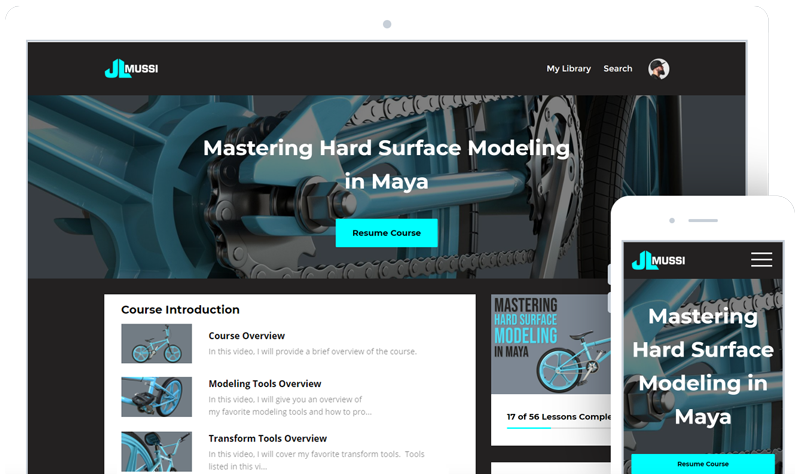
Lifetime Membership Includes:
- 21 Hours+ of Videos (Playback in Real Time)
- Access to ALL Future Content
- Access to our Private Discord Group
- Mentorship from a Professional
- Maya Script Bundle Discount (50% off)
- Project Files: Blueprints, Wireframe Breakdowns, Scene Files.
- FREE Downloads: My Personal Keyboard Shortcuts.

VALUE: $1,200
$247
ONE TIME PAYMENT
LIFETIME MEMBERSHIP

"It's invaluable, you can't find this type of training bouncing around on YouTube "
Thomas, Artist
“I knew it was a good decision”
Kacper, Student
"JL not only teaches you how to model a bike, but how to model correctly, so you can model whatever you want in the future."
Mike, 3d Modeling Beast
"The course is universal to Maya, Blender, and other 3d packages"
Deion, Student
"If you are a beginner, intermediate, or advanced, take this course. You can follow along at any level."
Jonathon, 3d-Artist

I had one semester of 3D modeling and animation in a Graphic Design course at the University, and I spent the last few years trying to create 3d models on my own. I didn’t know how to use the modeling tools properly, it took me days to model simple assets, and I was having issues fixing them.
I have been watching JL’s YouTube videos for a couple of months and I really liked his teaching style. When I saw he was going to offer this 3d Modeling course and saw how it was structured, it really caught my attention! I couldn’t be more pleased about making the decision of joining the course. JL Mussi is really didactic, the course is really well structured, and it really gave me the foundation to finally start modelling at a much higher level with professional standards.
Saulo, Character Animator
THE RESULTS
STUDENT GALLERY
FREQUENTLY ASKED QUESTIONS
I just started using Maya, is this course right for me?
Can't I just watch YouTube tutorials and learn the same thing for FREE?
Many students often join my course and make big improvements to their 3d modeling skills after suffering “analysis paralysis”. This is caused by spending months jumping from YouTube tutorial to tutorial from different instructors with different workflows. This often leads them more confused than before and not able to make meaningful progress with their 3d modeling.
What if I start the course, and I don’t like it?
PERSONAL MENTOR
My name is JL Mussi. I am the creator of Mastering Hard Surface Modeling in Maya and will be your personal mentor through the program. You will have access to my personal email address for any unique questions you have along the way.
I work as a professional 3d Artist having worked in Animation, Video Games and 3d Printing. I know what it takes to create high quality 3d models for a wide variety of projects and I can’t wait to share my insights with you.

QUESTIONS?